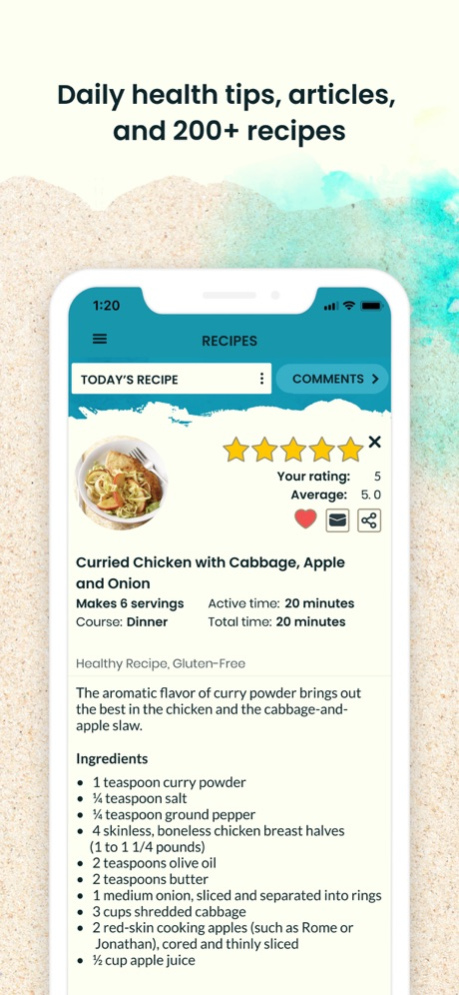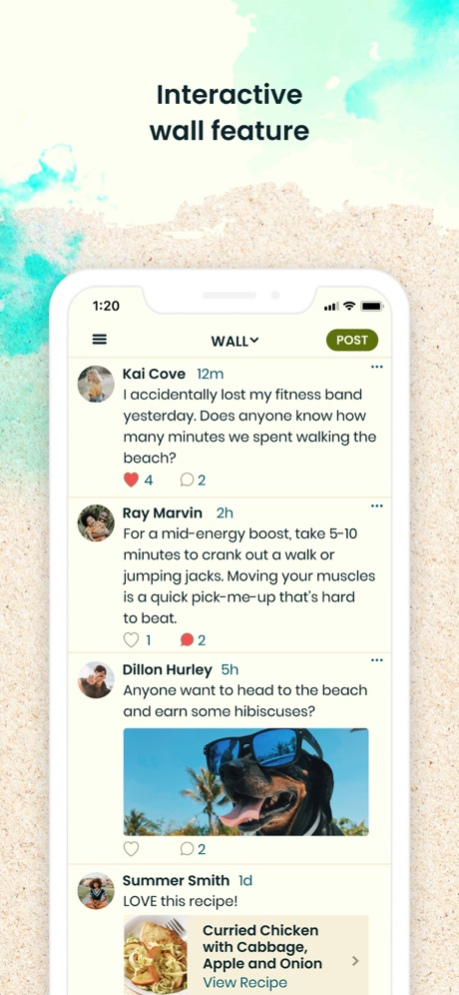Ola Challenge 1.2
Continue to app
Free Version
Publisher Description
From the southern tip of the Big Island’s Hawaii Volcanoes National Park, to the lush rainforest of Haleakala on Maui, to the towering cliffs along Molokai’s rugged north coast, participants will soak up stunning scenes as they exercise their way around America’s 50th state.
Features include:
• Animated progress tree with hibiscuses that change color daily when you log at least 6000 steps
• Connect Ola to Apple's Health app to automatically import your step count
• Breathtaking full-screen images
• Individual and team participation
• Practical daily well-being tips
• Wall and Friends component for support and camaraderie.
Note: Ola syncs with the web version through your organization’s wellness program; you must create your account on the web version before you can use the mobile app.
Jun 6, 2023
Version 1.2
Bug fixes and stability improvements.
About Ola Challenge
Ola Challenge is a free app for iOS published in the Health & Nutrition list of apps, part of Home & Hobby.
The company that develops Ola Challenge is Health Enhancement Systems. The latest version released by its developer is 1.2.
To install Ola Challenge on your iOS device, just click the green Continue To App button above to start the installation process. The app is listed on our website since 2023-06-06 and was downloaded 0 times. We have already checked if the download link is safe, however for your own protection we recommend that you scan the downloaded app with your antivirus. Your antivirus may detect the Ola Challenge as malware if the download link is broken.
How to install Ola Challenge on your iOS device:
- Click on the Continue To App button on our website. This will redirect you to the App Store.
- Once the Ola Challenge is shown in the iTunes listing of your iOS device, you can start its download and installation. Tap on the GET button to the right of the app to start downloading it.
- If you are not logged-in the iOS appstore app, you'll be prompted for your your Apple ID and/or password.
- After Ola Challenge is downloaded, you'll see an INSTALL button to the right. Tap on it to start the actual installation of the iOS app.
- Once installation is finished you can tap on the OPEN button to start it. Its icon will also be added to your device home screen.